[Solved] Internal error evaluating expression C#
A quick fix on the Internal error evaluating expression this article describes a step-by-step guide with an image.
What is covered?- How did I encounter this error?
- This is how I solved it
- Summary
To highlight the story behind this,
The requirement is to create a COM object that interacts with the FoxPro application that can not support advanced services in today's needs. So the limited services provided by the FoxPro extends the support COM Application that is developed in DotNET Framework 4.5
With the above requirement, I initiate development stages;
The next step is to choose IDE for developing COM applications which is a Class Library in Visual Studio 2019 installed a VS 2019 successfully. Most of the default settings are pre-defined by the Microsoft VS installer.
I created a new class library and set the framework version to DotNET Framework 4.5
Started coding, where I created a dictionary collection to add decimal key-value pair, the key-value pair has been initialized with values.
Now try to run the application, The real challenge comes here as the below image underlined the warning message.
Internal Error Evaluating an expression
What happened to the values I initialized? something went wrong or lost the values?
How come my compiler did not prompt before running the application?
This is how it is resolved
With all the questions asked, it is that some of the legacy default settings were not enabled for Visual Studio 2019 after you installed it.
Go to Visual Studio 2019 Tools Menu Options and tick the legacy section settings Enable fast express evaluation (Managed Only)
Save the settings, Compile the program and build it.
This is how I ensured the result is correct, the same dictionary collection has values in it.
This brought me a smile rest of the day.
Summary
This is a very simple step-by-step guide article, maybe in another article, I elaborate from scratch on how to develop a COM Application in C# that interacts with other applications.
But for now, here to summarize the reason or root cause for C# error "Internal error evaluating the expression" and ticked legacy evaluating the expression in Tools > Options saved the settings.
Finally compiled the project and saw the result of the key-value pair image.
Visual Studio Value cannot be null Connection String has been solved
This is how solved creating unique class instance runtime C#


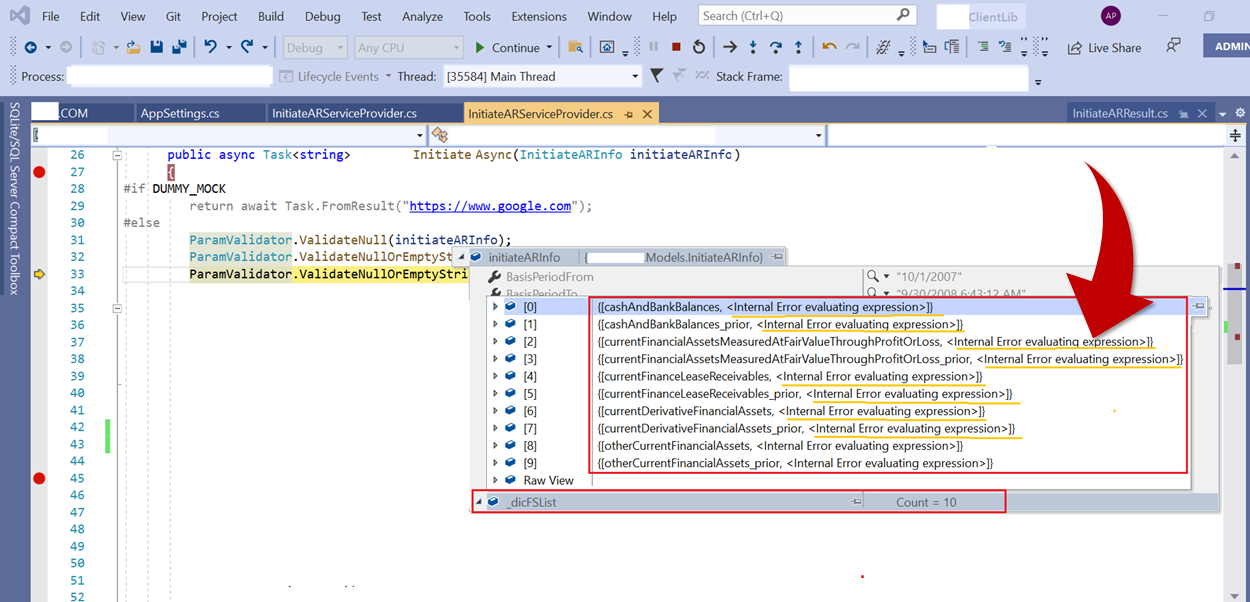


2 Comments
Thanks a lot this worked for me
ReplyDeleteEnable fast express evaluation (Managed Only) it not working for me . any other solution for this
ReplyDelete